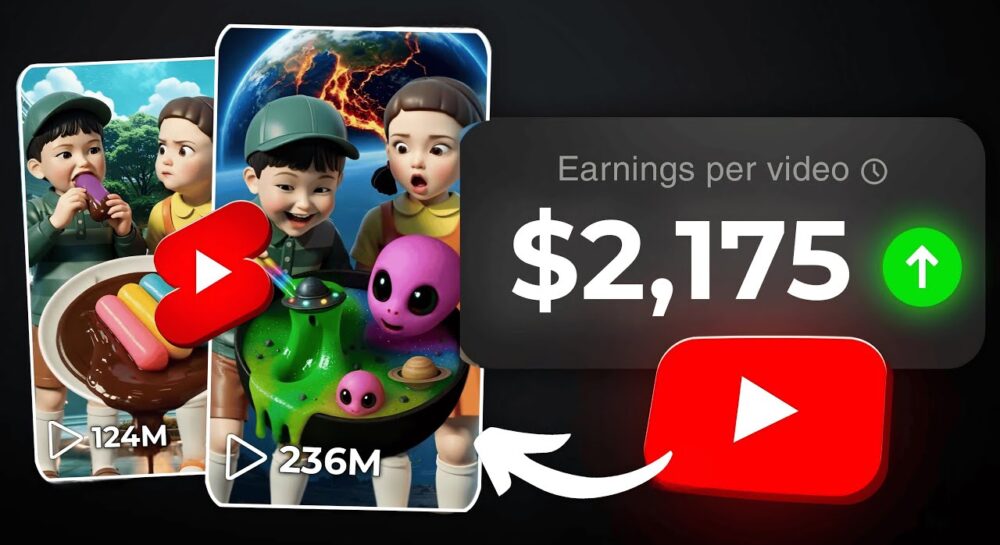Have you ever stumbled across a YouTube Short with over 236 million views and thought, “How is this even possible?” That’s exactly what happened to me — and it gets crazier.
I did some quick digging and discovered something wild: only three creators are currently posting this kind of content. We’re talking about a hyper-viral niche with almost zero competition. And the twist? These videos are eating ASMR shorts using Squid Game-style cartoon characters. Yep, you read that right.
One creator is reportedly pulling in $2,000 per video, yet they’re doing it the hard way — using 5+ AI tools and spending hours editing.
But here’s the truth:
👉 You only need ONE tool, and I’ll walk you through exactly how to use it — step by step.
🎯 What You’ll Learn in This Tutorial
-
How to use ChatGPT to craft perfect prompts
-
How to generate images and videos with Nim Video
-
How to add sound effects and background music
-
How to edit everything seamlessly in CapCut
-
How to monetize viral YouTube Shorts with minimum effort
Let’s jump in.
🧠 Step 1: Craft the Perfect Prompt Using ChatGPT
Everything starts with the prompt. Even the most powerful AI tools are useless if your prompt isn’t sharp.
But don’t worry, I’ve got you.
Head over to my Discord Server and grab the free ChatGPT prompt sheet I created. It will generate three unique ideas along with high-quality prompts tailored for this niche.
📌 Tip: Use ChatGPT for free to test these prompts.
🎨 Step 2: Generate Images with Nim Video
Once you’ve selected your prompt, go to Nim Video — the only tool you’ll need.
Here’s how to do it:
-
Go to the Image section of Nim Video.
-
Paste your ChatGPT-generated prompt into the input box.
-
(Optional) Upload reference images to enhance the result.
-
Choose GPT image model for best results.
-
Select a 9×6 aspect ratio (ideal for YouTube Shorts).
-
Click Generate.
In a few seconds, you’ll have a high-quality image of your Squid Game character ready to go.
🎥 Step 3: Turn Images into AI-Generated Video
Back in Nim Video, go to the Video section.
-
Select Image to Video.
-
Upload your AI-generated image.
-
Paste your video prompt.
-
Choose the Cling 2.1 model (highly recommended).
-
Under More Controls, adjust video length and set the type to Master.
-
Click Generate.
Boom — you’ve got a fully animated, ASMR-style Squid Game video.
🔧 Step 4: Upscale for Ultra HD Quality
To make your video pop and keep viewers watching, use Nim Video’s Upscale feature:
-
Navigate to Upscale under Tools.
-
Upload your video.
-
Choose an upscale model, resolution, and frame rate.
-
Click Generate.
Now your video is crystal clear — crucial for retention and engagement.
🛠️ You can explore other AI upscaling tools like Topaz Video AI if you want alternatives.
🔊 Step 5: Add ASMR Sound Effects & Music
Silence kills virality. Your video needs that signature ASMR sound.
Use this ChatGPT prompt I’ve created (in Discord) to generate a list of sounds matching your scene. Then go to Pixabay — it’s free and doesn’t require an account.
Just:
-
Copy your prompt-generated sound ideas.
-
Paste into Pixabay’s search.
-
Download and test.
Bonus: I’ve uploaded custom Squid Game background music to my Discord to double your views.
✂️ Step 6: Seamless Editing in CapCut
Now it’s time to stitch it all together:
-
Open CapCut.
-
Import your AI video, ASMR sounds, and Squid Game background music.
-
Sync the sound effects perfectly with the visuals.
-
Avoid fancy transitions — keep it smooth and clean.
-
Export your final video in HD.
💡 Need help? Drop a comment below or check CapCut’s official tutorials.
📈 Final Thoughts: Get In Before the Niche Gets Saturated
You now have:
✅ The tool
✅ The prompts
✅ The process
✅ And the editing game plan
This niche is a gold mine right now, but it won’t stay this empty forever. Act now, and you can dominate the Shorts feed with content that looks like it took hours — but only took minutes.